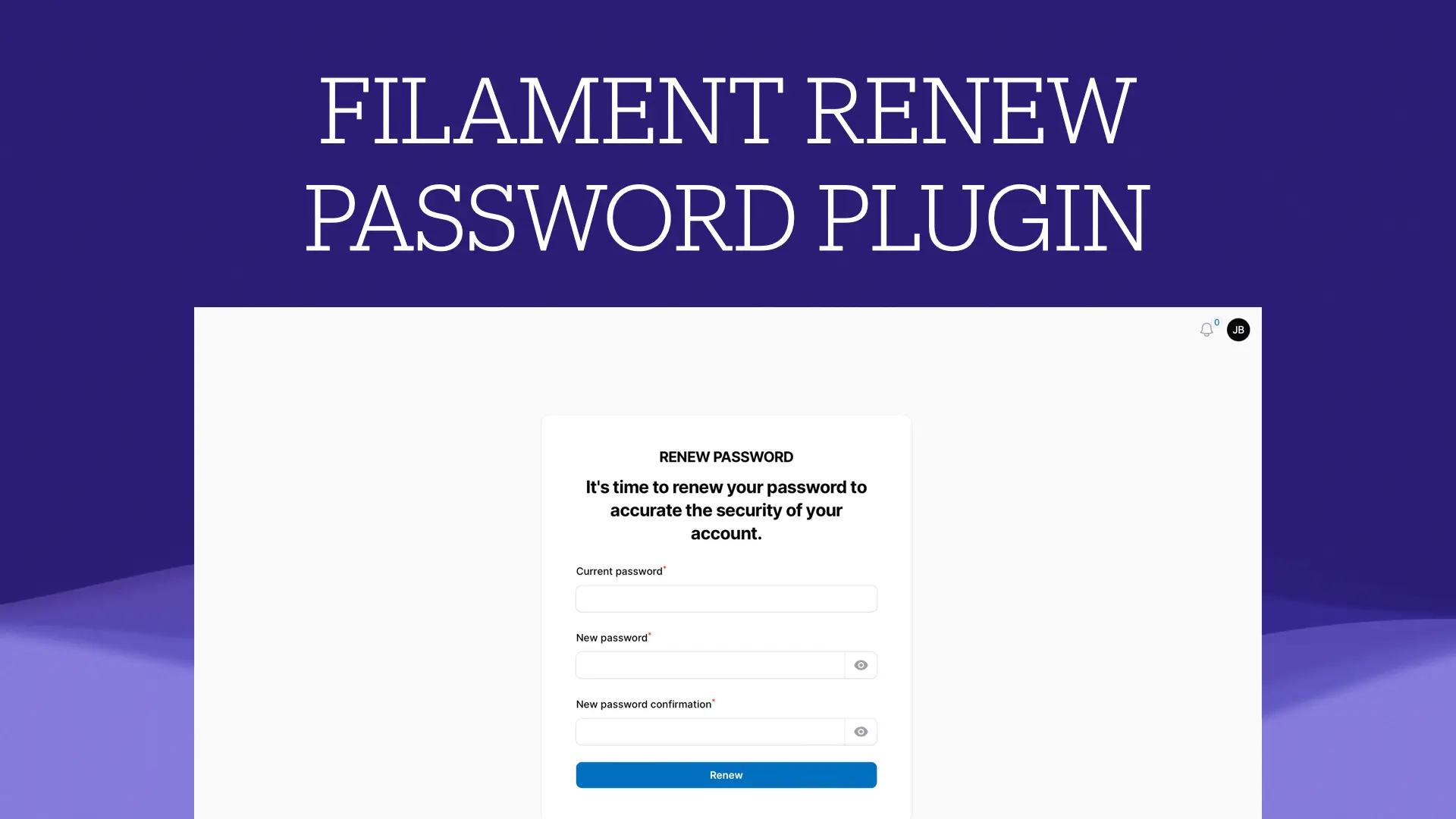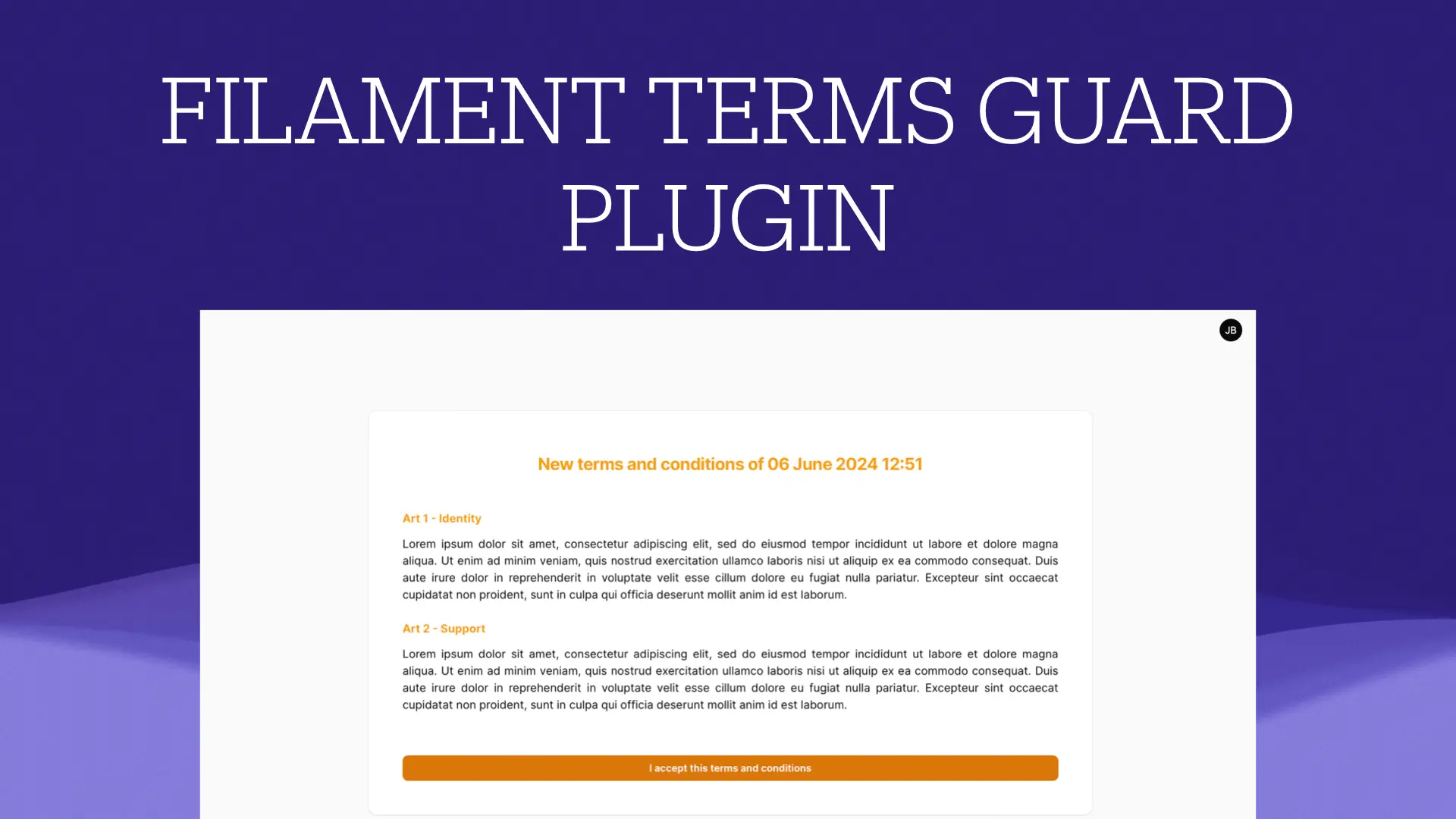- About
- Services
- Experiences
- Blog
- Portfolio
- Contact
Freelance Life - Optimizing Project Management: My Essential Tools
As a freelancer, having the right tools to manage projects effectively is crucial. Following up on last week's post about administrative tools, I'm excited to share the project management tools that help me stay organized and efficient in my daily work. Here’s an in-depth look at ClickUp and Lucidchart, and how they contribute to my productivity.
ClickUp: All-in-One Project Management
ClickUp is an indispensable tool for managing tasks and projects. It is incredibly versatile and offers a wide range of features that adapt to different project management styles. Here’s why I rely on ClickUp:
-
Task Creation and Prioritization: ClickUp allows me to create detailed tasks and sub-tasks, set priorities, and assign deadlines. This helps me keep track of what needs to be done and when.
-
Custom Views: I appreciate the various personalized views such as List, Board, Calendar, and Gantt. These views provide a comprehensive overview of all my projects at a glance, making it easier to manage workloads and deadlines.
-
Integrations: ClickUp integrates seamlessly with my email and other tools, allowing automatic task creation based on predefined rules. This integration streamlines my workflow and ensures nothing slips through the cracks.
-
Consulting Sessions: I use ClickUp extensively for my consulting sessions. It helps me document meetings, track discussions, and brainstorm ideas with clients. The ability to share progress and updates in real-time enhances collaboration and keeps everyone on the same page.
-
Collaboration: Real-time collaboration with clients and team members is a significant advantage. ClickUp's features facilitate smooth communication and efficient project tracking.
👉 Try ClickUp: ClickUp Referral Link
Lucidchart: Clear Visualization of Processes and Projects
Lucidchart is essential for creating visual representations of projects and workflows. It helps me map out complex processes and communicate ideas effectively. Here’s how Lucidchart enhances my project management:
-
Diagram Creation: Lucidchart enables me to create detailed flowcharts, mind maps, and technical diagrams. This is particularly useful for visualizing project structures and planning workflows.
-
Real-Time Collaboration: The ability to collaborate with clients and colleagues in real-time on diagrams is incredibly valuable. It allows for immediate feedback and adjustments, ensuring everyone has a clear understanding of the project.
-
Interface and Templates: While ClickUp offers some visualization tools, I prefer Lucidchart's interface and the variety of templates available. These features make it easier to create professional and comprehensive diagrams.
-
Export Options: Lucidchart provides extensive export options, allowing me to share diagrams in various formats with clients and stakeholders. This flexibility ensures that everyone can access and understand the visual plans.
-
Integration: Lucidchart integrates with tools like Google Drive and Slack, enhancing my workflow efficiency. These integrations make it easier to embed diagrams in documents and presentations, streamlining the communication process.
👉 Discover Lucidchart: Lucidchart Referral Link
Other posts
Plugins
To contact me
If you have an idea to bring to life, a problem to solve, or a significant technical challenge to tackle, don't waste any more time. Contact me now and let me help you turn your ambitions into reality. My expertise is at your disposal to successfully materialize your projects.
My mail
Geographic location
Paris & Reunion Island (France - UTC+4)